
TeamViewer for Remote Control review
TeamViewer for Remote Control
TeamViewer for Remote Control is an application that allows users to control computers or other devices with the help of your smartphone. To properly use the application, TeamViewer for Remote Control should be installed on both devices. You can connect to another device with the help of the password. You can get the password by entering the TeamViewer ID. TeamViewer for Remote Control allows users to transfer important documents or other files between two paired devices.
Functionality
After you start the application, you can tap the “Connect” section in order to pair your smartphone with another device. After you do that, you should tap the “Start now” button to see the desktop of the other smartphone. After that, you are able to visit any folder and transfer different files to another device. To disconnect, you can just tap the icon at your screen, and the app will bring you back to the menu.
The second section is called “Computer & Contacts”. There you are able to see all the paired devices. Moreover, you can see the last online time. You can also see the status of the second device. For example, if you are transferring files, you will see the related information below each device name. The next section is called “Chat”. There you can communicate with your colleagues or family. You can send text messages and emojis. You cannot pin photo or video files.
Usability
TeamViewer for Remote Control is a cross-platform application. Users can download TeamViewer for Remote Control for iOS, Android, Windows, Mac, Linux, Windows Phone, and BlackBerry platforms. The application is free to download. You can find it on the official website or on the Google Play Market and App Store.
To install TeamViewer for Remote Control on your Android device, your Android version should be 4.4 or later. So the app supports even weak devices. With the help of TeamViewer for Remote Control you can remotely print any document you wish. The app allows you to control PC with the help of smartphone, PC, or even web browser. It should be mentioned that you cannot use TeamViewer for Remote Control for commercial reasons for free. You have to purchase the commercial version of the application. A lot of users say that the application automatically sets itself into the commercial version mode, and because of this fact they cannot use TeamViewer for Remote Control properly.
Summary 4/5
TeamViewer for Remote Control is a free application that allows users to easily access any gadget. The only thing you need is to have the installed TeamViewer for Remote Control on another device. After that, type your TeamViewer ID in the required field, and you are good to go. Design of the application is straightforward. All the icons are located at the bottom of the screen. You just need to login into the TeamViewer account, and you can use all the features of the app by simply tapping on the required icon. We recommend you to download TeamViewer for Remote Control.
How much storage do you need?
 TeamViewer for Remote Control
TeamViewer for Remote Control



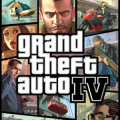










Leave a comment
Your comment is awaiting moderation. We save your draft here
0 Comments