
SkyView® Lite review
SkyView® Lite
SkyView Lite is an application that allows you to see different constellations, stars, and planets with the help of your camera. Just point your camera at the sky, and the application will find the stars and other space objects, which are located in the area you point at. To use SkyView Lite, you have to enable your GPS location so the app could provide you with the correct location of the stars. More than 5 million users downloaded SkyView Lite on their devices.
Functionality
After you start the application, you have to enable the GPS location. Or you can also find your country and city manually. Just type the name of your country in the required field. You also need to calibrate your device. The application will show you a short tutorial on how to do this. After that, you are able to use SkyView Lite. You can randomly point at the any part of the sky, and the application will show you many constellations.
You can also tap on a certain star and see the detailed information about it (the information is shown at the bottom of the screen). Users can also track satellites. For example, tap on it, and the application will show you its trajectory. You can also see the launch date, alternate names of the object, orbit type, velocity, etc. Just tap on the “i” icon to see more info.
You can also “Search” button and search for a specific object. For example, star, constellation, brightest satellites, nebulae & galaxies, or messier objects. You can add objects to your favorites list in order to find them faster. There you can select any date you wish, and the application will calculate the position of the objects on that day. In addition, there is relaxing music playing on the background, but you can turn it off in case you don't like it.
Usability
The application works perfectly. You can download SkyView Lite for iOS and Android devices. It does not lag, and developers try to update the app regularly. There are a few in-app purchases. You can purchase SkyView Premium in order to see all the constellations, stars, and satellites. The Premium version also removes all the ads from SkyView Lite. The free version does not allow you to see all the space objects. Many stars are unavailable.
The design of the app is pretty basic. You will see all the stars and planets right after you start the app. Just point your camera in the required area. There are a few extra options in the main menu. The sections are sorted into groups, so it is not hard to use the app. The text is nicely visible. It is not hard to read.
Summary 5/5
SkyView Lite is simple in use thanks to its design. The features are not hard to master either. The icons are located on the main page. If you do not want to see ads and get more features, you can purchase the Premium version. We recommend you to download SkyView Lite.
How much storage do you need?
 SkyView® Lite
SkyView® Lite



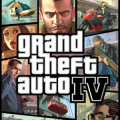










Leave a comment
Your comment is awaiting moderation. We save your draft here
0 Comments